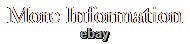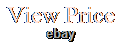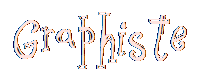
- Homepage
- Brand
- Letterpress
- Material
- Aluminum (4)
- Brass (69)
- Copper (46)
- Foundry Type Metal (12)
- Lead (161)
- Metal (209)
- Metal & Wood (9)
- Metal On Wood (4)
- Paper (122)
- Plastic (8)
- Rubber (7)
- Steel (23)
- Stone (3)
- Stone Ground Rubber (14)
- Synthetic Resin (28)
- Type Founders Metal (5)
- Uncoated Paper (4)
- Wood (548)
- Wood Metal (7)
- Wood, Metal (4)
- Other (3656)
- Model
- Capsure (9)
- Dx4 (19)
- Efi Es-2000 I1 Pro (8)
- Es-1000 (9)
- Es-2000 (47)
- Gp1601n (27)
- Gp6102a (8)
- Kelsey 3x5 (11)
- Kelsey Rollers 5x8 (10)
- Metal Type (38)
- Oem (8)
- Original (35)
- Print Block (59)
- Printer Reset Kit (13)
- Printers Cut (74)
- Pro (8)
- Stylus Pro 3880 (10)
- The Plus Series (8)
- X-rite I1 Pro 2 (22)
- 331 (8)
- Other (4512)
- Sku
- Type
- Book (4)
- Case / Storage (6)
- Color Book (3)
- Color Bridge Coated (5)
- Color Matcher (6)
- Compatible (5)
- Cotton Passport (4)
- Foundry Type Block (23)
- Ink Cartridge (5)
- Inkjet Printer (3)
- Letterpress (3)
- Letterpress Block (126)
- Letterpress Type (597)
- Metal Stamps (6)
- Pantone Guide (5)
- Pantone Metallics (8)
- Pantone Solid (4)
- Print Head Damper (4)
- Printing Block (289)
- Solvent (11)
- Other (3826)
Printhead Ultrasonic Cleaner For Ricoh Gen 4/5/6 /Konica/Toshiba -Indoor/Outdoor





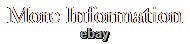
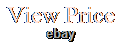
Description The print head Cleaner is suitable for many kinds of out door print heads, such as Ricoh Gen 4/5/6, Konica, Toshiba, Spectra etc. And also can use it for indoor print heads like Starfire, Polaris etc. Specification 1 Ultrasonic Frequency: 40KHz 2 Voltage of the power supply: AC220V±10% 50Hz 3 Input Power: 45W 4 Types of the spray nozzle that can be cleaned: Ricoh Gen 4/5/6, Konica, Toshiba, Spectra, Starfire, Polaris print heads. Application The Print head cleaning machine is the professional model, it has both the pressure cleaning and ultrasonic cleaning functions, and is suitable for many kinds of print heads, such as Ricoh Gen 4/5/6, Konica, Toshiba, Spectra, Starfire, Polaris etc. It can be adjustable the print head shelf to suit for different kind of print head. Usually it can be clean in a few minute and back to work again like usual before it was.
To make period of cleaning process to print head is very important, because this can protract the life of print head much longer, and decrease the waste for print head clog, save printing cost. Step1 Open the bottom lid of the machine and the lid of cleaning fluid tank.
Step2 Pour cleaning fluid into the cleaning fluid tank.. The minimum should be over the water outlet port of the tank. Step3 Cover the cleaning fluid tank lid. And then the bottom lid of the machine. Step4 Open the top lid and put on nozzle holder.
Step5 To connect the inlet of print head to the flushing pipe. Step6 To insert the print head into nozzle holder.Step7 Pour cleaning fluid into the cleaning tank, to close to the water outlet port. Step8 Press the red bottom to start the ultrasonic cleaning. Step9 Press the nozzle holder by hand, so that the nozzle can be immersed in cleaning fluid.
Step10 Release the nozzle holder after ultrasonic cleaning about 3 min. Then press the corresponding green buttom to rinse the print head. Step11 Repeated cleaning for several times. And Cleaning the print head again after changing the cleaning fluid. Until the cleaning fluid which jet from the nozzle is neat and clean.
Then re-install it on the printer after cleaning up the print head. S&H will be determined based upon your address. If you have any problems or concerns to your order or products, please message us and give us a chance to assist before you leave any feedback. We believe that we can produce a positive outcome to any situation to earn your likes.